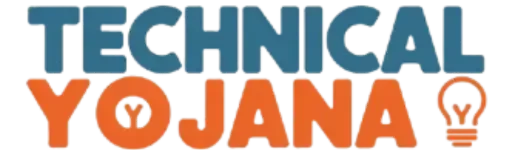Moodle System Core Components
The Moodle system virtual learning environment contains a set of components called the Moodle system components, which are based on the number of tools available within the system, which enable the learner to interact, communicate, as well as view and participate in the course information.
Moodle System Components:
The most important components of the Moodle system can be summarized in the following points: [1].
1. Login: Login on, as entering the educational content in the Moodle system requires selecting the language and logging in, and the system may allow non-subscribers to enter as guests of the courses.
2. Course Home Page: Homepage Course It is the starting point, and it has a bar for menus that are added according to the type and purpose of the course. Through these menus, the contents of the course are identified and browsed, or parts of it, as well as the way to study the educational content through the attached learner’s guide.
3. Course Content: Course Content It is one of the most important components of the Moodle system, as the system provides the ability to add the scientific material that forms the content of the course, and determines the sequence of topics. The scientific material can be in the form of readings, assignments, lectures, instructions for studying, a list of terms, notes, and others.
4. It can also consist of visual, audio, images, and simulation material prepared through software specialized in the production of electronic courses. Course topics can also be organized in the form of files and folders, with links that lead learners to the different chapters of the course.
5. Information about the course: the course is described by defining the general objective of the course, the educational objectives of the units, as well as identifying the topics that learners will study in the curriculum, its prerequisites, the evaluation method that the teacher will follow, and the educational materials of the curriculum.
6. Assignment tool: Assignment and includes tasks or activities that students must do, and students can be reminded of tasks, assignments, activities to be performed, exam dates, and their schedule.
7. E-mail center: Here the learner can send private messages, a file, or any attachments with the message to the teacher, a colleague, or a group of colleagues.
8. Notes page: In it, the student can record his observations or ideas, and the teacher can put some assignments or articles.
9. Users’ personal pages: where the teacher and each learner registered in the course can have a personal page in which he puts his picture and whatever information he wants about himself, and the teacher and other learners can view it.
10. Academic Calendar: Calendar, which is a component of the Moodle system. It is a monthly calendar in the form of squares that shows the month, day, and date. Today’s date appears in a specific color. It can be used to set exam dates, registration, meetings, assignment delivery dates, or reminding the learner of some events. By distinguishing those days.
11. Test preparation mechanism: Here, the teacher prepares the weekly and quarterly tests and questionnaires, and it consists of tools for preparing questions, determining the grades assigned to them, and the method of providing learners with feedback for each question.
12. Dialogue Room: Chatting, through which learners registered in the curriculum can communicate with each other at a specific time.
13. Record score: In it, learners are informed of their results and grades, and they see the method of distributing grades for each unit in the curriculum, and the time spent by the learner in each module.
14. Course Statistical Record: Statistic Course Through it, statistics are presented on learners’ usage frequency for each component of the course, and the teacher can view the pages visited by learners frequently, the links they use, the times they use the site, and the times they don’t use it.
And some add another set of Moodle system components, which are as follows
1. Shared files: through which the student can download documents, pictures, and worksheets, and put them on the Internet, and documents prepared by the teacher or a student can be downloaded, read, reviewed, and re-created.
2. External links: These are hyperlinks that support the course content.
3. Interactivity: where interaction methods are built that allow interaction and participation with different times, such as: discussions, mailboxes, as well as providing interaction methods that require the participation of the learner at the same time, such as: instant conversations.
4. The control panel: It contains all the editing tools necessary to determine the exact details that make up the course. By using the control panel, the teacher can do the following:
5. Insert ads, add texts, images, videos, attach documents, and create folders.
6. Manage users by registering learners using the site, assigning them to groups, assigning a role to each learner, ensuring that everyone understands their role and how to interact with the Moodle system.
7. Building and managing tests, following up on learners’ statistics.
8. Get help and find answers to questions or difficulties experienced by the teacher and the learner in using the course.
9. Protection system: in which the control is made to show or not to show keys or links, where the elements that appear to the learner can be determined once, or in a gradual way, so that we specify the time and date for each element, as well as control the display and availability of the course content in full, or part of it for the learner.
It is clear from the foregoing that there are many components of the virtual learning environment, as well as the components of the Moodle system and their multiple roles. All or some of these components can be used according to the nature of the course content, whether this course is theoretical or practical, as well as according to the desired goals.